Admin
Admin

Posts : 183
Join date : 2007-11-17
Age : 37
Location : England
 |  Subject: Pictures : How To Subject: Pictures : How To  Sat Dec 15, 2007 1:13 pm Sat Dec 15, 2007 1:13 pm | |
| | |
|
Nazar
Part of the Team!

Posts : 56
Join date : 2007-12-08
 |  Subject: Re: Pictures : How To Subject: Re: Pictures : How To  Wed Jan 02, 2008 12:14 pm Wed Jan 02, 2008 12:14 pm | |
| And if you want pictures allready on the internet, you just copy+paste the address of an image, and then put  around it, for example  to get its address, right click on it press 'properties' and its next to 'Location: ' P.S: now i have your e-mail address Andy, i shall RULE YOUR INTERNETZ MUAHAHAHA | |
|
Admin
Admin

Posts : 183
Join date : 2007-11-17
Age : 37
Location : England
 |  Subject: Re: Pictures : How To Subject: Re: Pictures : How To  Mon Jan 07, 2008 11:37 am Mon Jan 07, 2008 11:37 am | |
| - Quote :
- P.S: now i have your e-mail address Andy, i shall RULE YOUR INTERNETZ MUAHAHAHA
Errr - Hmmm.Well.......OBJECTION! It is i who rules you since i have you're Ip Adress xD Pwned mwahahahahh | |
|
Jabbar
Part of the Team!


Posts : 23
Join date : 2008-01-03
Age : 33
Location : Denmark
 |  Subject: Re: Pictures : How To Subject: Re: Pictures : How To  Wed Jan 09, 2008 12:07 pm Wed Jan 09, 2008 12:07 pm | |
| I would suggest you guys use tinypic.com Thats really easy  | |
|
Rougipowa
Posts : 2
Join date : 2008-01-01
 |  Subject: Re: Pictures : How To Subject: Re: Pictures : How To  Sun Jan 13, 2008 9:41 am Sun Jan 13, 2008 9:41 am | |
| Well www.imageshack.us is really easy you just have to klick on UPLOAD than you choose your picture and you have a link  | |
|
Admin
Admin

Posts : 183
Join date : 2007-11-17
Age : 37
Location : England
 |  Subject: Re: Pictures : How To Subject: Re: Pictures : How To  Wed Jan 16, 2008 8:02 pm Wed Jan 16, 2008 8:02 pm | |
| Yes true,and same concept with the one u have here,except,it has a direct link for web browsers and a seperate one for forums So the picture comes up | |
|
Sponsored content
 |  Subject: Re: Pictures : How To Subject: Re: Pictures : How To  | |
| |
|
